Tutorial
Please read this carefully before tagging any images.
- In order to start tagging, you need a free account. Sign up here. If you would like to sign up to receive quarterly newsletters from Friends of California Condors Wild and Free, you can do that here.
- Once you have signed up for a Condortag account, click the Start Tagging button on your account page or Tag Slides in the main menu.
- You will be presented with a random image from the library of over 14,000! We need your help in tell us what's in them.
- On a mobile device, use its native pinch and zoom feature to enlarge the image if needed
- Image Correction
- Each image request will display a photo. Above the image, you can rotate or flip it if it's sideways or mirrored. This will be submitted to us, but also make it easier for you to tag.
- If you think an image needs to be rotated either way, hit the appropriate rotate 90°
button.
- Hit the rotate 180° button
if it looks upside down
- If the text in the image looks backward, select the mirror
button
- Select Keywords
- Below the image, you'll see a list of keywords. Choose the ones that match what you see in the image:
- Example: If you see a person, select "Person." If you see a condor, select "Condor."
- For condors, you can specify further by choosing from keywords like "Adult," "Juvenile," or "Handling" under the "Condor" category.
- If you can see the wing tag at all, select the "Wing Tag Visible" option. You will be prompted to select "Not Legible" or supply the wing tag number(s).
- Be picky. Only select keywords you're sure about. If you're not certain about a condor's age, just select "Condor." If you're confident, feel free to select the specific keyword like "Adult" or "Juvenile."
- "Habitat" is a tricky one. For the purposes of this tagging, habitat is any nature with a condor in it or any outdoors natural area (so not outdoors with a parking lot or urban buildings visible).
- Keyword Rules
- Selecting a keyword from a category will also select the parent keyword. For example, choosing "Adult" will automatically select "Condor."
- Unselecting a parent keyword will also unselect all related keywords.
- Have fun & thank you for contributing to Condortag!
Examples
- Tags: Habitat, Outdoors

- Tags: Carrion, Outdoors, Habitat, Other Species (not flying - that only refers to condors)

- Tags: Person, Medical, Indoors
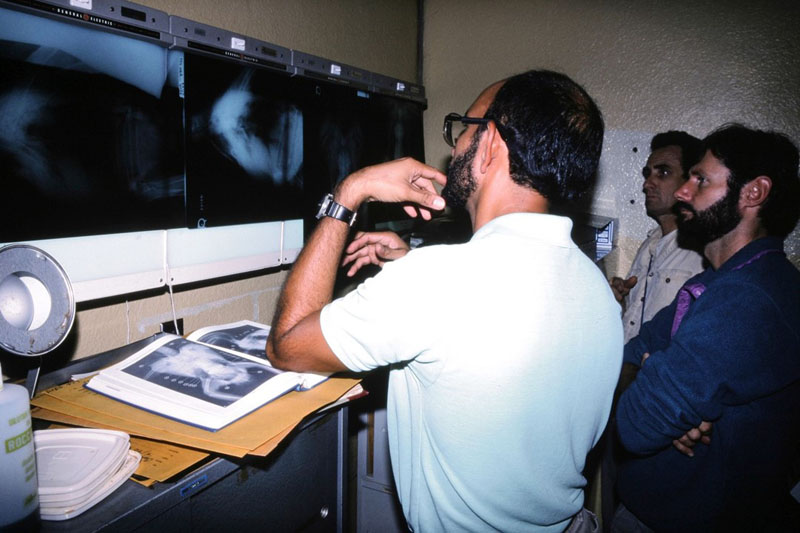
- Tags: California Condor, Adult, Flying, Outdoors, Habitat

- Rotate 90 degrees & Tag: Outdoors, Habitat

- Tags: California Condor, Perched on Ground, Wingtag # Visible (Not Legible), Outdoors, Habitat

- Tags: Person, Outdoors, Habitat, Construction

- Tags: California Condors, Outdoors, Feeding, Habitat

Are you ready? Start Tagging


